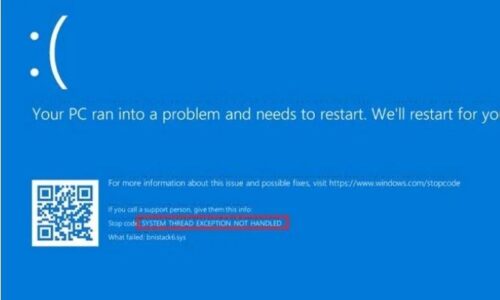For someone who’s not into computers, or just switched over to the platform. The terms “APU, CPU, and GPU” may seem confusing. Most of the time, the only confusing term is the “APU”. Whatever the case may be, we’ll be explaining each of these hardware components in this article.
APU, CPU AND GPU
GPU:
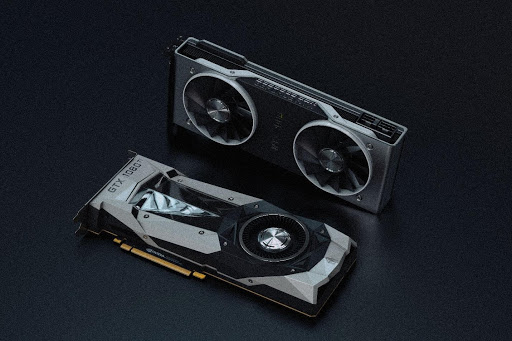
GPU, short for graphics processing unit is what does most of the rendering. Things like your operating system’s GUI, image files, and video files are all rendered by the GPU. This also includes video games, especially online FPS shooter games. It’s also an integral part of video editing, 3D modeling, and animation software.
The FPS or “frames per second” you see on your monitor are produced by the GPU, so the stronger the GPU, the higher the frames. It’s a programmable electronic circuit card that utilizes high volume, repetitive computations to process images/frames that are sent to the monitor. The latest GPUs that one can get their hands on are the new RTX 3000 series, and AMD’s upcoming Big Navi GPUs.
New GPUs contain tons of cores, specifically CUDA cores in Nvidia GPUs, and Stream processors in AMD GPUs. These cores are responsible for computing large amounts of data parallel to one another with a certain amount of integrated VRAM memory. You’ll find that different GPUs contain different types of cooling methods that go with their size.
You can also utilize a Thunderbolt 3 port to connect an external GPU to a laptop. You can utilize external GPU enclosures for that very purpose. If your laptop contains a suitable CPU, you can connect that external GPU to improve your laptop’s gaming performance. Most laptops don’t contain a powerful GPU as they generate a lot of heat, so an external GPU is a good alternative to that.
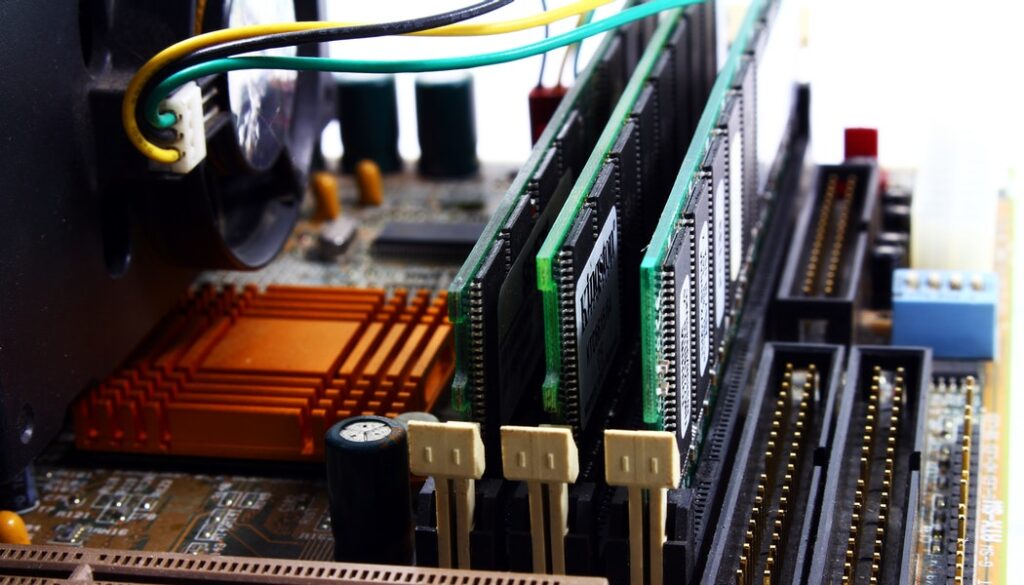
On the other hand, Thunderbolt 3 contains some latency that isn’t the case with a PCIe connection, so you’re indeed compromising on the performance by using an external GPU. Also, there are integrated graphics as well, either integrated with a CPU or in some cases, the motherboard itself. AMD’s chips that contain integrated graphics are called APUs, but we’ll get into that later.
Integrated graphics don’t contain dedication V-RAM, so they utilize a part of the RAM installed on your computer. They’re vastly cheaper, but also pale in comparison to dedicated GPUs. Integrated GPUs work best for people who aren’t looking for a computer that performs astoundingly in productivity and gaming, but just want it for more casual use.
Nvidia and AMD are the “top dogs” of the dedicated GPU market and have been for the longest time. As of now, Nvidia has released its RTX 3000 series GPUs, while AMD is yet to release its Big Navi GPUs. Generally, AMD offers a better price-to-performance ratio, while Nvidia is quite expensive in that category.
However, Nvidia’s new GPUs are quite cheap and pack a lot of performance, but AMD’s Big Navi GPUs are yet to be released, so we’ll have to wait and see.
CPU:

CPU, short for central processing unit, or more commonly referred to as a processor is basically the brain of every computer. The CPU is responsible for managing tons of computations and calculations at all times, and like in the name, it processes information and controls the function of all the other components.
CPUs nowadays contain tons of cores and threads – the more cores/threads the better the CPU and these transistors and cores allow the processor to handle several tasks at once. On the other hand, old single-core CPUs could only process one of these tasks at a time, providing a mere illusion of multitasking by switching to a different task quickly.
4-core CPUs were the “Jam” about 10 years from now, but as of now, we’ve got CPUs with over 16 cores, with the most powerful one being the Ryzen Threadripper 3990X with its 64 cores and 128 threads. It’s a beast in productivity and performs astoundingly in gaming. Cores can even be divided into virtual/logical cores now through hyper-threading/multi-threading.
Speed is measured in frequency, specifically, in gigahertz (GHz). In simple words, one hertz refers to one instruction, so a 4 GHz CPU is capable of handling 4 billion instructions every second, so the greater the frequency of the CPU, the better it performs. CPUs can also be overclocked, so you can increase their speed, allowing them to process more instructions in a single second.
Overclocking your CPU will increase the heat generated by it, so for that, you’ll need a better cooler, the stock cooler you get with the CPU won’t cut it in most cases. But most games out there are more GPU-intensive, and so the GPU does most of the work, especially when rendering 3D environments in real time.
That doesn’t mean that you can pair any CPU with the most powerful GPU you can find. Here, a factor called “bottlenecking” comes into play. But AMD’s mid-range CPUs are adequate, even for high-end GPUs like the RTX 2070. The bottom line is that you’ll need to make sure that your CPU can handle the GPU you’re pairing it with.
Intel and AMD are the most well-known CPU manufacturers out there. Intel’s CPUs are generally better for gaming, while AMD’s CPUs take the crown in everything else, especially productivity. As of now, AMD’s CPUs may even beat Intel in gaming, as the most powerful one in the market is one of AMD’s CPUs. Other CPU manufacturers include IBM, Apple, Samsung, Qualcomm, HiSillicon, Acer, and various others.
APU:
APU, short for accelerated processing units, are AMD’s CPUs that contain integrated graphics. First introduced in 2011, these CPUs contain both GPU and CPU cores on a single die. To be specific, integrated graphics and AMD’s APUs do differ but are pretty much the same in terms of functionality. In simple words, they’re entry-level CPUs meant for budget PCs and casual laptops.
Also, the PS4, Xbox One, and both pro and X variants of the two (respectively) utilized AMD’s jaguar APUs. They’re pretty much budget CPUs that contain both CPU and GPU cores and are a good choice for those on a tight budget. Several series of APUs are compatible with the AM4 socket with the oldest ones being the “A-Series” APUs.
These APUs are the weakest ones and are commonly found in budget builds/laptops. The “Athlon” series APUs are the new ones and are more powerful than the A-Series APUs, containing Vega graphics cores. Then come the Ryzen APUs which are the most powerful ones so far, and consume less power. Generally, every APU is efficient and has low power consumption.
They do provide great performance, and could even compete with some of the low-end GPUs, but they just can’t cut it when compared to modern dedicated GPUs. They’re only meant for those on a tight budget, and generally, the Ryzen 3 2200G and the Ryzen 5 2400G are the best options. But when compared to Intel’s integrated graphics solution, AMD’s APUs take the crown by a huge margin.
That’s just about it! We’ve explained CPUs, GPUs, and APUs in brief detail. We hope you find this article useful, and if you have any further queries or would like to add something to this article, feel free to comment down below!
READ MORE: What are BUP files, how to open them?