What is a network security key? It is the password that protects your wifi from unauthorized access. When you switch on your wifi, it will ask you to enter a security key to gain access. If your network is password-protected, all devices that require access must enter this key to get connected and are protected.
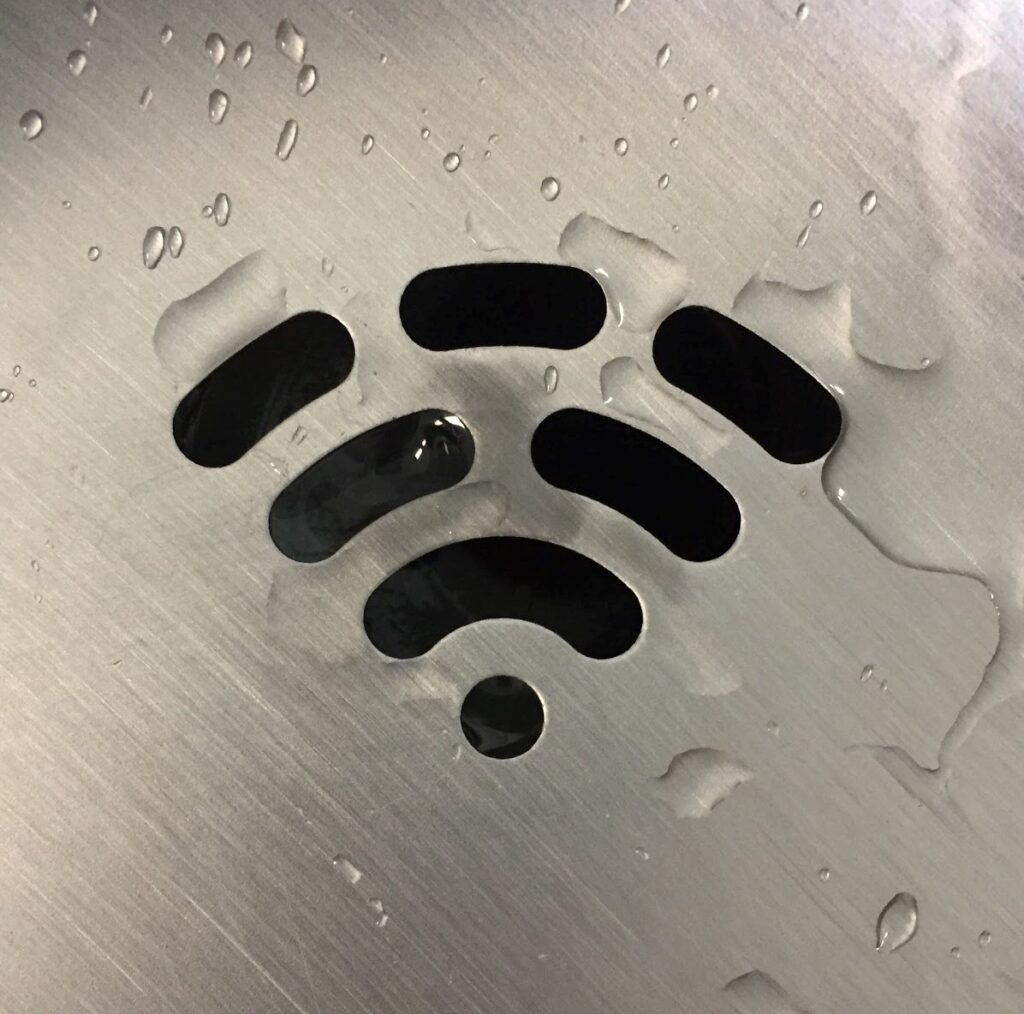
The password to your wifi should be strong enough to keep away hackers because there will always be someone somewhere trying to access the available networks. A strong password is a combination of digits, symbols, and letters.
A weak password opens the way for criminals to access your network, steal your personal information, or even corrupt your devices. Some cybercriminals can even sell your personal information to the dark web, where they specialize in worse crimes like identity theft.
Types of Network Security Keys
Having answered what is a network security key, the next step is to find out how many types are there. The most commonly used types of authorization for wifi-protected access are (WPA and WPA2) and wired equivalent privacy (WEP).
1. WEP
It uses encryption of a 40-bit data packet with a combination of 24-bit IV (initialization vector), making an RC4 key. Both the 40 and 24-bit IV makes a 64-bit WEP key, and there are two authentication methods: Open system and shared key authentication.
Open system authentication does not require the requesting client host to present any authentication credentials because any client can associate with the network. Only the WEP key is used for encryption.
On the other hand, the shared key authentication displays a four-way challenge-response process for authentication. A client host will send a request for authentication to the access point, who will, in response, send back a text with the clear-text challenge. When using WEP the client host encrypts the challenge text and then returns it to the access point.
The access point then decrypts the response, and if it is a match to the challenge text, the reply is positive. The authentication and association process will be complete; the WEP key is used for encryption using RC4 of the data packets.
The above process seems long and complicated, but the key can be decoded easily by anyone who managed to crack the challenge frames. In conclusion, this encryption method is not watertight.
2. WPA/WPA2
WPA and WPA2 are the most secure protection for any wifi. A wifi router comes with a secret word that you can change after installation, and the owner can change it to their own. For instance, the router has the original password on the side, displaying it as a security key. The owner can change WPA/WPA2 passwords to whatever they want.
WPA2 is more secure than WPA because it uses the AES algorithm, a newer, faster, and more advanced algorithm than the previous provisions. It is most recommended for businesses because they need heightened security. Remember that using WPA2 needs you to have hardware that has higher processing power.
What is a Network Security Key, and How to find it?
If you don’t know where to find your security key, you are in the right place. Every router has a sticker on the side or the underside. The name of your wifi is the SSID, and a provided Password is the security key.
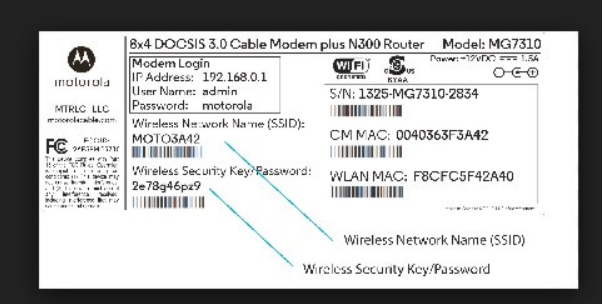
The password is only a provision that you can change to be convenient and private to you. If your PC is connected to the wifi and you cannot recall it, follow the steps below to find the password on windows.
- Launch windows, then click on Settings. On the new window, select network and internet, then click on network and sharing center.
- Under network and sharing center, locate the network you want to connect, then move to the status section and tap on wireless properties.
- Locate the password under wireless network properties, enter your password, and click on enter. It will check the network properties, fetch the IP address then display connecting.
- Once the search is over, you will be connected to the internet, displaying as Connected. You can also click on network properties.
Sometimes, when connecting to wifi, you might get the message, security key mismatch. This means that the password you entered is incorrect. Check again and carefully re-enter the characters. You can click on Show password for you to see the characters as you type.
Conclusion
What is the security key? It is the password to a network that you must enter to gain access. It should be a combination of syllables and signs to make it strong and keep hackers away. A weak password is an invitation for unauthorized access to your network.
Use the WPA/WPA2 password encryption to protect your network, and you can always make changes when you feel like it or if you sense any risk. Also, limit how many times you write down your password, whether on a sticky note, excel spreadsheet to your phone as it can land in the wrong hands.
Choose to change your password after some time, like six months, and don’t use obvious information but use a passphrase that you can easily recall.
READ MORE: How Do I Stop Firewall From Blocking My Internet?




