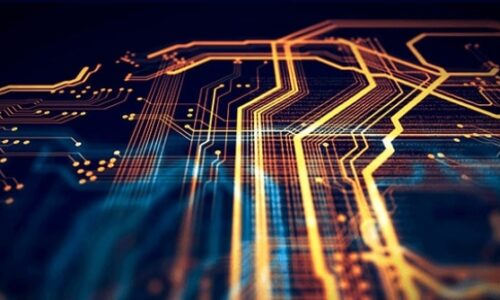Bartender software is a software solution that helps make templates for barcode labels. It has an interface for designing complex and simple barcode cards, tags, and more. The interface has an inbuilt GS1 for straightforward, simple, and automated barcoding.
The software enables organizations and companies all around the globe to improve security, compliance, safety, and efficiency.
1. How does Bartender software create?
The software uses exclusive templates built to create and maintain a wide range of simple and complex designs.
2. How does This software Automate?
The software generates combined forms, system integrations, and actions to build a superior automated printing solution.
3. How does the software of the bartender manage?
This software controls secures and monitors the entire printing environment at sites across the globe.
4. How to integrate business systems with this software?
Organizations or companies use the integration platform offered by Bartender software to connect any data source or business system in any environment. It also automates label printing with the freedom to define 5the events based on the company’s needs and plans. Creating highly configured integrations is very easy with this software because it does not require custom coding or complex processes.
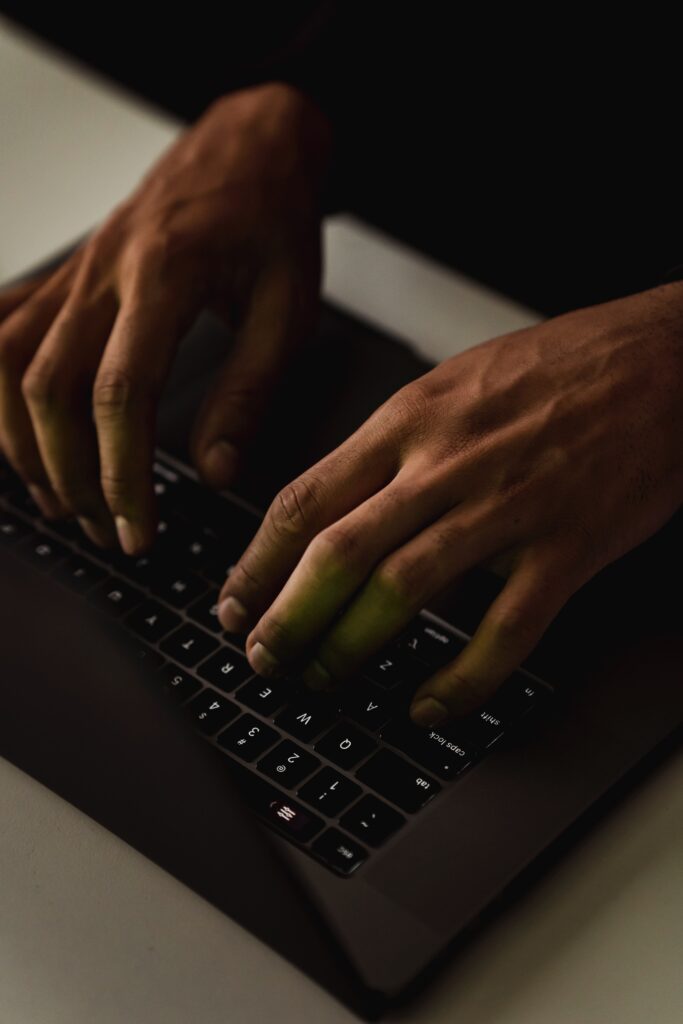
5. Is Bartender software good for starters?
This software is ideal for startups and small businesses. The departments that need to easily and quickly generate tags for dynamic variable data from databases like CSV files or Excel can benefit from the bartender software.
6. How is the professional version of the bartender software?
All the features of the starter version are available in this one. This version is also ideal for small businesses and startups. The added elements in this version are secure internet printing, enabled linking to contents via database, RFID encoding, and data entry forms. It also offers industry-leading designers and spreadsheets to design high-end tags and cards.
7. How is the Automation version of the Bartender software?
All the features of the professional edition are included in this version of the software. For organizations that are looking for automated labeling to ensure accuracy and speed, this version is the best for them. Some tools integrate and manage business systems and document printing.
8. How is the Enterprise version of the Bartender software?
All the features of the Automation edition are included in this version of the software. This version offers centralized management along with comprehensive enterprise-wide printing. The workflow orchestration, auditing, added security on high availability, revision control, and web-mobile-printing also come along with this enterprise version. Businesses and organizations that operate in regulated industries get the best benefits from this software.
9. Reviews of bartender software by the users;
- They have been able to build a user-friendly GHS solution that provides easy access to existing product data. The system reduces media waste and the company is realizing additional savings.
- The process of making new labels has become much easier and faster with the use of this software. They are being able to enter key data as the new SKU and net connect into the database.
10. Industries that they serve;
- Retail
- Supply chain
- Medical devices
- Pharmaceutical
- Food and beverage
- Manufacturing
- Aerospace
- Chemical
Read More: How Much Can A Software Salesperson Earn?