You turned your phone on, but it shows “not registered on network” and “the only emergency calls”. You can’t make calls and use mobile networks. And you have come here to seek a solution to your problem. You have come to just the right place. We give you a few simple steps to make your issue go away.
To solve the “not registered on network” issue you can follow either of these methods, step by step. It is advisable to start with method 1 and go forth if your issue still persists.
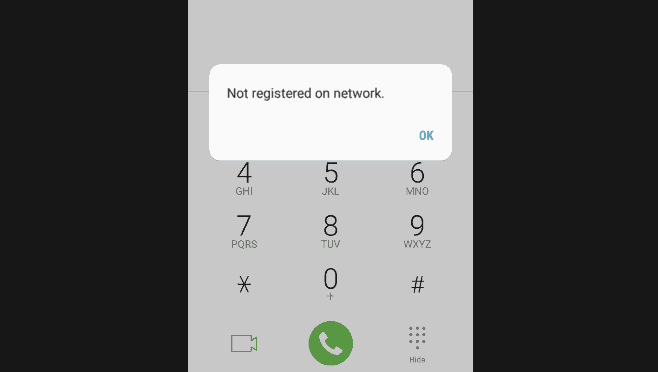
Method 1
Turn off airplane mode on the phone and leave it for 5 minutes. Further proceed to disable the airplane mode and restart the phone.
If the issue still persists, go to the next method.
Method 2
Remove the sim tray from your device and proceed to remove the sim card. Simply restart the phone without the sim tray. Once your device has restarted, unlock your phone. Follow the mentioned steps.
- Go to Settings ⇒ Apps ⇒ Sim Toolkit
- Scroll down the option “Force Stop” and click on it. It is okay if it says that it might create some errors.
- Then, go to Storage
- Clear Data
- Clear Cache
- You will notice that both have become 0 bytes
- Go to Permissions ⇒ All permissions ⇒ OK
Try to reinsert the sim tray with the sim card and restart the phone. If the problem persists, you can continue with method 2 mentioned below.
Method 3
Follow all the steps mentioned in method 2 above, but do reinsert the tray and continue with the steps mentioned below.
- Go back to Settings ⇒ General Management ⇒ Reset
- After clicking on reset, you will see reset options
- Go to “Reset your network settings”
- This will reset all of the network settings like Wi-Fi, Mobile Network, Bluetooth, etc. to their default mode
- Reinsert your sim tray and restart the phone
If your phone is still showing the error message, then you need to check for damage on your Sim card or your Sim tray. Carefully inspect your sim tray for any cracks or corrosion, and ensure there is no sign of breakage on your Sim Card as well. If either of them shows any sign of damage you need to get it replaced.
Remember
After you have restarted your phone device, ensure that the Network Configuration has been done properly.
You can do so by following these steps
- Go to Settings ⇒ Connections ⇒ Sim Card Manager
- You will see both your Sim Card Options
- Set them to relevant bandwidth for e.g., if your Sim Card is 4g then set the option to 4g
- If you do not know the bandwidth, set it to Automatic and the mobile device will try to identify the bandwidth of your sim card and choose a default for it.
- You can then try to reset network settings similar to Method 2 for each individual Sim Card.
I hope this resolves your query “not registered in network” in detail. Let us know if it did. Follow us for more tech-related solutions. In the comments below, you can also drop in which query you want us to resolve next. Thanks for reading our article. Do not forget to subscribe to our newsletter for regular tech updates!
