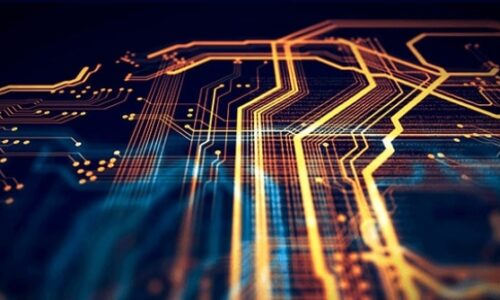RK61 is a wireless keyboard with some extraordinary features and functionalities. It is also a budget-friendly wireless keyboard. The feature list of this keyboard is pretty impressive. It has the facility of a multi-device Bluetooth connection, good stabilizers, 3 switches, and a USB-C connector in wired mode. You can use it in both ways. But the only shortcoming of this product is that it doesn’t come with a warranty. There are a few reviews on the battery issues by the customers. But if you’re lucky enough, you’ll have a good experience with the RK61 software keyboard. However, more or less it is a good option if you’re looking for a reasonable wireless keyboard.

Battery life and wireless connectivity of RK61 Software
You can connect up to 3 Bluetooth devices at the same time with this keyboard. You have to hold FN and QWE for each of the device correspondences. When the backlight of the keyboard is flashing, it is connected to all three devices. You can easily switch the devices by pressing FN+ Q/W/E. The keyboard will show you the profiles it is intending to switch to.
The battery life is approximately 10 hours as reported by the customers and this information is accurate. When you don’t use the Kludge for long, the keyboard goes into sleep mode automatically. Then you have to press a couple of keys to make it come back to life again. As per the reviews, some people have faced issues while trying to wake it up from sleep mode but it seemed to have been resolved soon as well. The input latency of RK61 software is more or less fine if you aren’t about to do some intense and serious gaming stuff with this keyboard.
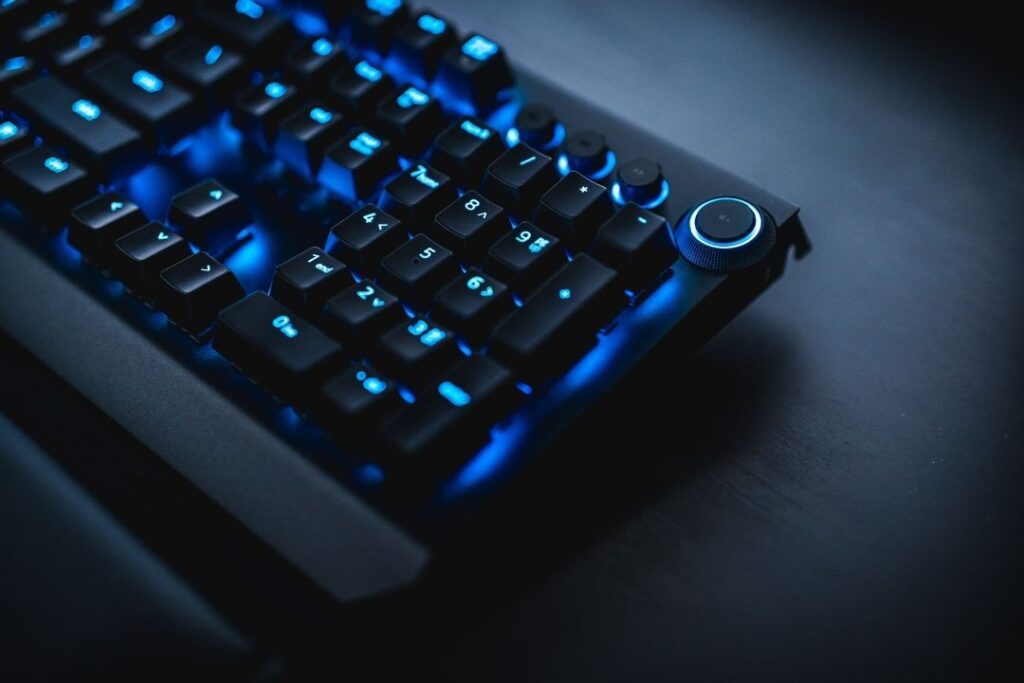
Size and Design of RK61 software
There is an arrow cluster implementation within the RK61 software keyboard. The keys like Menu, Alt, and right control act as the arrow cluster. There are toggle and fn layers and they allow you to use the arrow keys and regular keys at the same time. You need to get used to it in the beginning but once you understand its mechanism of it, you’ll be all good to go.
The keyboard has a very basic design made with ABS plastic. The finishing of the keyboard looks high-profile. The RGB glow of the switches is very prominent with the help of the plastic white plate of the keyboard. You’ll get only two color options in this series which are white and black. There is a centered USB-C port option which is a great deal in this cheap budget. You won’t find this option in the bigger budget keyboards.
Switches and stabilizer of RK61 Software
There are 3 main switch options in the RK61 software keyboard. The RK Red or Linear, the RK Blue or Clicky, and the RK Brown or Tactile. The switches are similar to Cherry counterparts but these switches are made by Outemu or Kailh. According to the customers, the switches are pretty smooth with a little chalkiness on a slow press. When you make a firm press, you’ll get to listen to a spring crunch. The switches are quite wobbly and easy to handle.

Keycaps of Rk61 software
It offers ABS keycaps with double shots. It will never fade or be removed after a long-term use because of its hardness. A double shot is also a great deal in this price package. It is not quite expected from a price range like this. But the shortcoming is the legends on the caps are there are a lot of gaps between the letters. The texture of the caps is grainy which is pretty nice and there are no issues found about slippage or anything.
Summary
The feature list of this keyboard is pretty impressive. It has the facility of a multi-device Bluetooth connection, good stabilizers, 3 switches, and a USB-C connector in wired mode. You can use it in both ways. But the only shortcoming of this product is that it doesn’t come with a warranty. The battery life is approximately 10 hours as reported by the customers and this information is accurate. When you don’t use the Kludge for long, the keyboard goes into sleep mode automatically. Then you have to press a couple of keys to make it come back to life again. The keyboard has a very basic design made with ABS plastic. The finishing of the keyboard looks high-profile. The RGB glow of the switches is very prominent with the help of the plastic white plate of the keyboard. You’ll get only two color options in this series which are white and black. The switches are similar to Cherry counterparts but these switches are made by Outemu or Kailh. According to the customers, the switches are pretty smooth with a little chalkiness on a slow press.
Read More: What is Cisco Software?